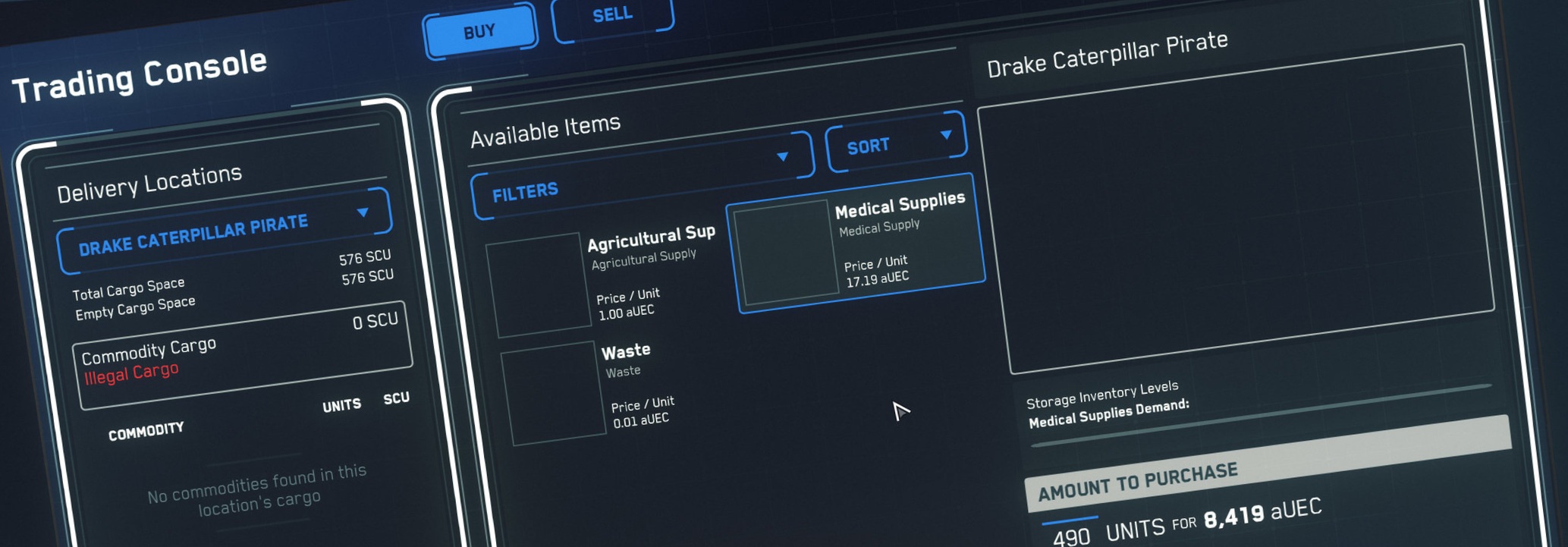Trade Terminals
The first thing you need to know about trade kiosks is that they are not at every point-of-interest location in game. You typically find them at major hubs and certain outposts:
Crusader: Hurston: Arc Corp:
Port Olisar (Near Admin Desks) Everus Harbor Baikini Point
Orison TDD & Admin Office Lorville Admin Office Area 18 IO North Tower
Cellin: Lorville CBD Area 18 TDD Building
Gallete Family Farms HDMS Edmond Lyria:
Hicks Research Outpost HDMS Hadley Loveridge Mineral Reserve
Private Property (X) HDMS Oparei Humbolt Mines
Terra Mills Hydro Farm HDMS Pinewood The Orphanage (X)
Tram & Meyers Mining HDMS Stanhope Paradise Cove (X)
Daymar: HDMS Thedus Shubin Mining Facility (SAL 2)
Arc Corp Mining Area 141 Reclamation & Disposal Orinth (X) Shubin Mining Facility (SAL 5)
Bountiful Harvest Hydroponics Aberdeen: Wala:
Brio’s Breaker Yard (X) HDMS Anderson Arc Corp mining Area 45
Kudre Ore HDMS Norgaard Arc Corp mining Area 48
Neun Waste Management (X) Arial: Arc Corp mining Area 56
Shubin Mining Facility SCD-1 HDMS Bezdek Arc Corp mining Area 61
Grim Hex (On Main Concourse) (X) HDMS Lathan Samson & Son’s Salvage Center (X)
Yela: Ita: Rest-stops: (In Admin Office)
Arc Corp Mining Area 157 HDMS Ryder Arc Corp L1
Benson Mining Outpost HDMS Woodruff
Deakins Research Outpost Magda:
Jumptown (X) HDMS Hahn
NT-999-XX (X) HMDS Perlman
Rest-stops: (In Admin Office) Rest-stops: (In Admin Office) Microtech:
CRU L1 HUR L1 Port Tressler
CRU L4 (X) HUR L2 New Babbage TDD
CRU L5 (X) HUR L3 Rayari Deltana Research Outpost
HUR L4 Shubin Mining Facility SM0-18
HUR L5 Shubin Mining Facility SM0-13
New Babbage MT Planetary Services
Shubin Mining Facility SM0-22
Shubin Mining Facility SM0-10
Rest-stops: (In Admin Office)
R & R MIC-L1
An (X) next to a location indicates that terminal is a “No Questions Asked” terminal that can be used to sell illegal and stolen goods.
There is NO trade kiosk that will take every type of commodity. This means that you have to plan your route accordingly.
Trade kiosks have a limit to how much commodity they have “in-stock” for sale, how much they will buy from you before they are full and how quickly they generate more of a specific commodity.
For you to be able use a trade kiosk, you must:
Have cargo in your ship that that location will buy from you or your ship must have empty SCU space for you to fill and….
Have successfully landed at a ground-side outpost, or on pads at the major hubs (Port Olisar, Grim Hex, Levski, Lorville and Area 18) and Rest-stops.
Have landed within range of the trade kiosk at that location.
At hubs and rest-stops, if you hear the ATC say “Landing Complete”, you will be able to use the terminals inside to buy or sell. At outposts it’s a bit different. Since most ground locations don’t have an ATC, they have a range that is centered on the trade kiosk. As long as your ship is ON THE GROUND within that range, you will be able to use the trade kiosk. There is currently no UI in your ship that will tell you if you are in range of the kiosk or not. In most places however, this is not a problem as the range is quite large, but there are some locations where the range is quite short and you may have to land right next to the building to get it to recognize your ship.
The ship list on the trade terminal is your only indicator if you are in range or not. If you don’t see your ship in that list, try parking it again. As of 3.6, I have noticed that there can be some lag in the ship list populating. I typically click the dropdown a couple of times until the list populates. The lag can last as long as 20 seconds sometimes, so be patient. If it doesn’t populate after 30 seconds or so, try re-parking your ship.
Since the game is in an alpha testing state, you may do all of the above and still not be able to get a terminal to recognize your ship. As a trader, you should always have a backup plan. Most commodities can be sold in multiple places, so you could try going to another location to sell your cargo. Or, if you think the issue might be a failing server, it might be prudent to take your ship and cargo back to a major hub (spawn point) and have it store your ship and cargo so you can safely log off and try a different server.
If someone is actively using a kiosk, you will not be able to access it, but the trade terminal has a one minute timer before it kicks a user off the terminal. In locations with only one kiosk available, you may have to walk up next to someone and attempt to use the terminal if they have been there for more than a couple of minutes.
For this reason, it is a good idea to step up to a terminal make your sale, make your purchase and get off the terminal. Most people don’t mind if you take a minute or two to get your commodities squared away, but time is money to our kind, so be considerate.
For those that are new to trading, the BUY tab will show commodities that location will sell to you and the SELL tab will show commodities they will buy from you. For some people, this is counter-intuitive and it is why I mention it here.
To purchase a commodity, simply step up to the kiosk and select your ship from the dropdown. The BUY tab is the default tab, so the kiosk should be showing you items that you can purchase. Click on the commodity that you want to buy and use the slider in the lower right corner to select how much of that commodity you want.
If the slider is not accurate enough for you to get the exact amount you want, use the arrow keys on your keyboard to increase or decrease the commodity count one at a time.
When you have reached that location’s limit of commodity, the terminal will now tell you “MAX AVAILABLE STOCK”.
When you have maxed out your ship’s cargo space, the terminal will now tell you “SHIP CARGO FULL”.
When you have spent all your aUEC, the terminal will now tell you “MAX AVAILABLE FUNDS”.